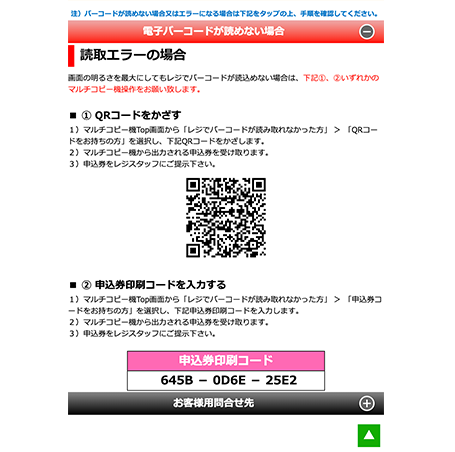- The following method is to pay cash at the cash register of a FamilyMart store after placing an application or order via the Internet.
- Please use the multi-copy machine located in FamilyMart stores to issue an application ticket, which is required for payment at the cash register, and take it to the cashier to pay for your order.
- To issue an application ticket, you will need the "1st Number" (Company Code: 20020) and the "2nd Number" (12-digit order number). These numbers are displayed on the screen when you complete your application on the web site. Please take a note and take it to FamilyMart.
- And also you can pay by "FamilyMart Electronic Barcode" by showing it to the staff. You can choose this type of payment method when you apply your order.
- This is a prepayment method. After payment at the cash register, your application and order will be completed.
Payment Procedure
- Payment method by order number.
- Payment method by barcode.

Print or write down the payment information displayed on the payment screen
The "1st Number" (Company Code: 20020) and "2nd Number” (12-digit order number) will appear on the payment screen. Please print or make a note of these details.




Visit a FamilyMart store
Operate the multi-copy machine located in the FamilyMart store to issue an application ticket.




Select "代金支払い/チャージ"(Payment/Charge)from home screen on the multi-copy machine in the store.
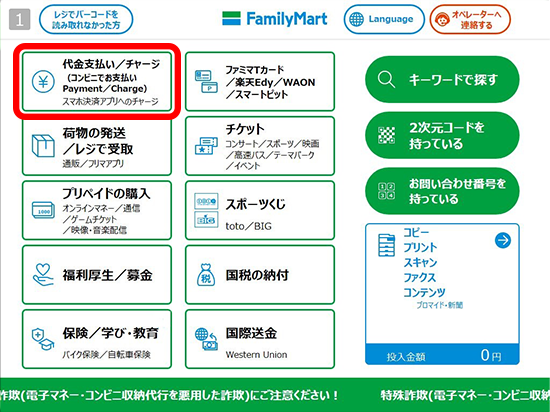



Press "次へ"(Next)
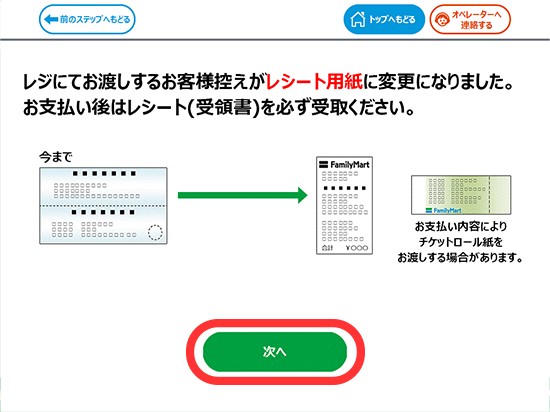



Press "番号入力"(Enter number)
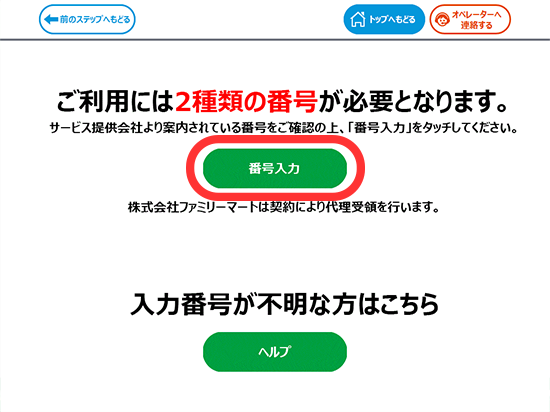



Enter the "1st Number" (Company Code: 20020) and press OK
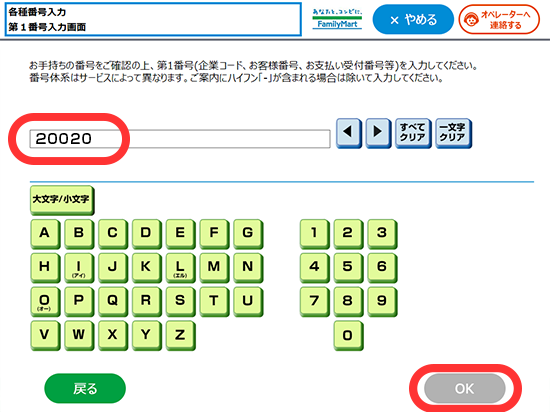



Enter the "2nd Number" (12-digit order number) that is displayed after making the initial payment application and press OK
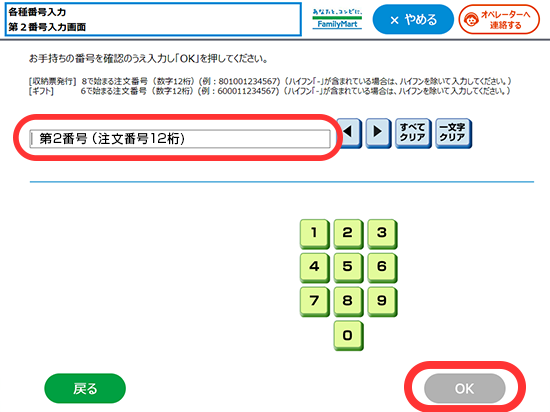



After confirming "注意事項”(notes) about payment, press "同意して進む"(agree and move on)
(Note: Some producst cannot be paid by "Famipay")
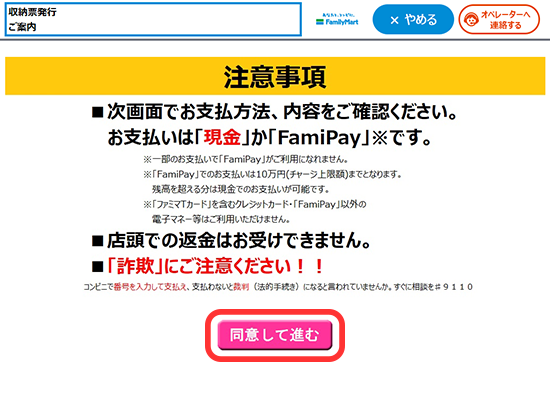



Check the payment details and press "確認"(Confirm). The contents displayed will differ depending on whether FamiPay payment is accepted or not
(Note: The business will be listed as "Metaps Payments, Inc.”)
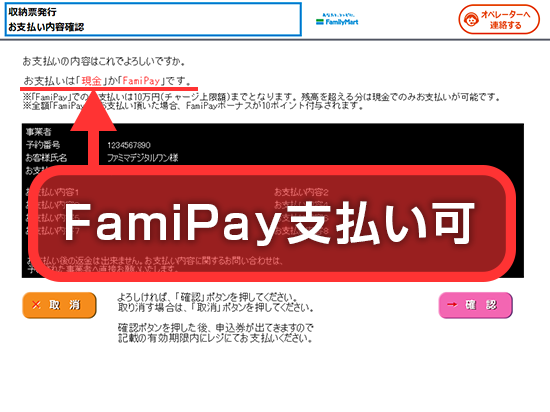
Payment can be made by cash or "FamiPay".
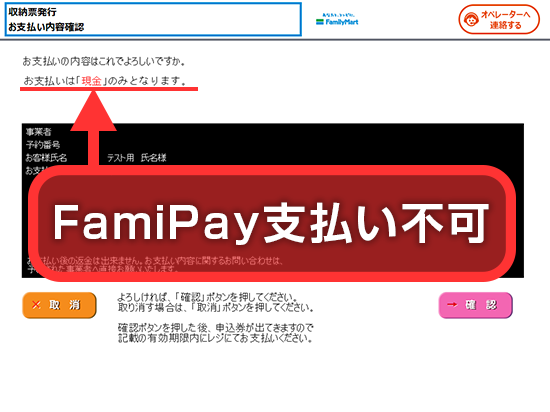
Payment can be made by cash only.



Bring the issued application ticket to the cashier and make payment
Payment is completed upon receipt of the fee, and a receipt-type receipt will be issued. Please keep it in a safe place.
The site operator will be notified after the payment is completed.

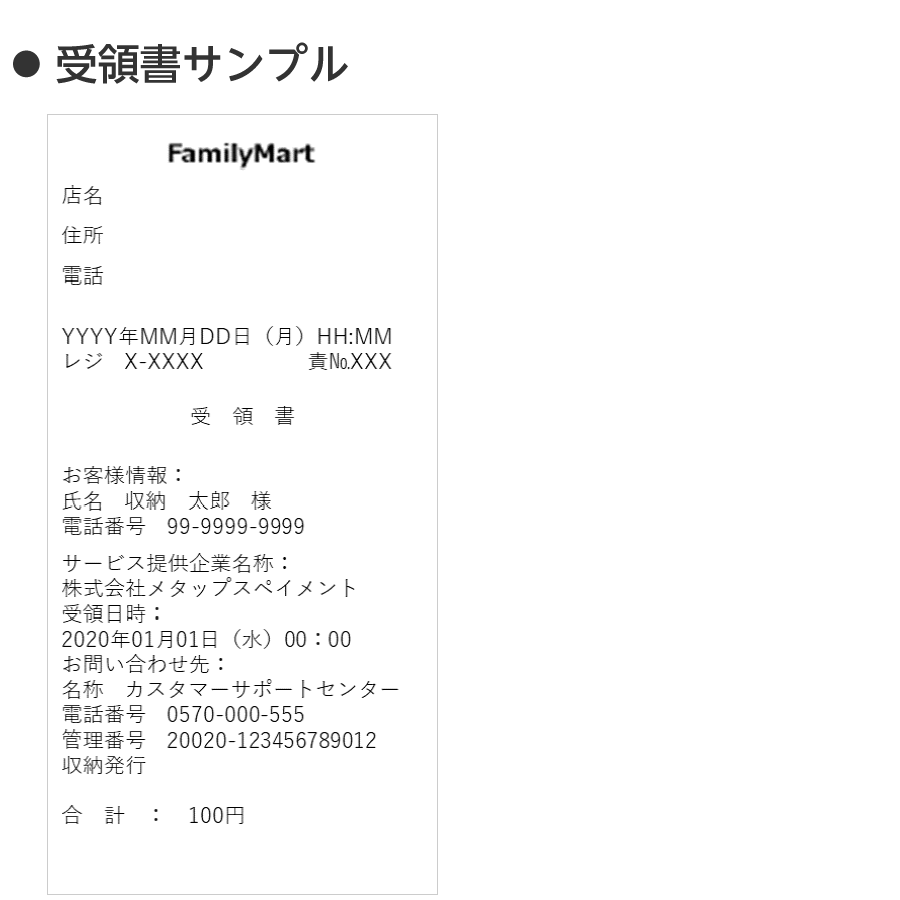

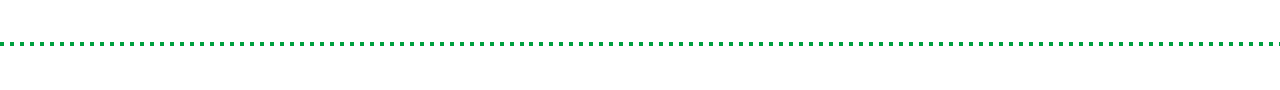

On the website’s payment screen, select the payment method "コンビニ支払い(オンライン型)" (Convenience Store Payment (Online Type))
Please select the "コンビニ支払い(オンライン型)"(Convenience Store Payment (Online Type)) on the web site as a payment method. (Note: The image is for illustrative purposes only. It depends on web site.)
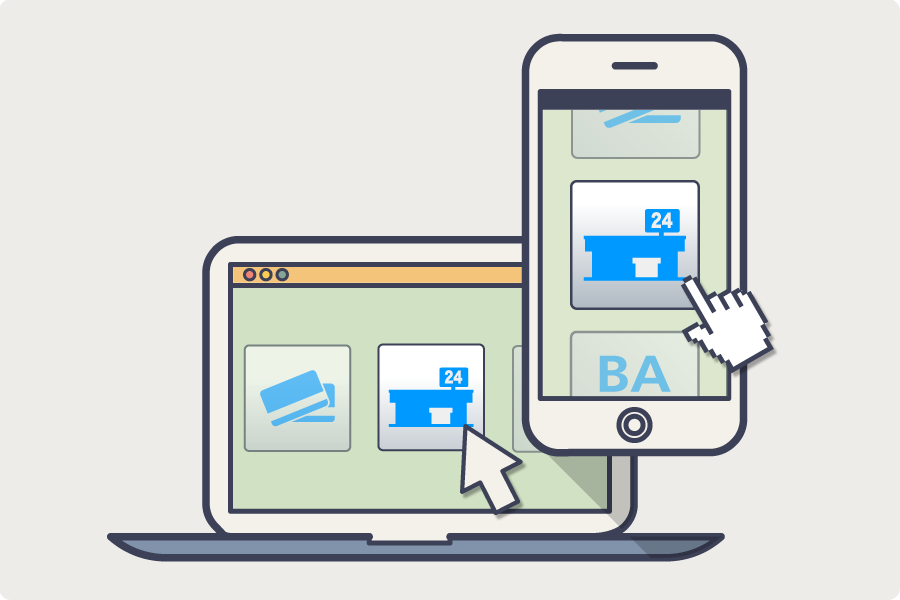



Select the convenience store where you would like to make your payment
Select “FamilyMart” from the list displayed.
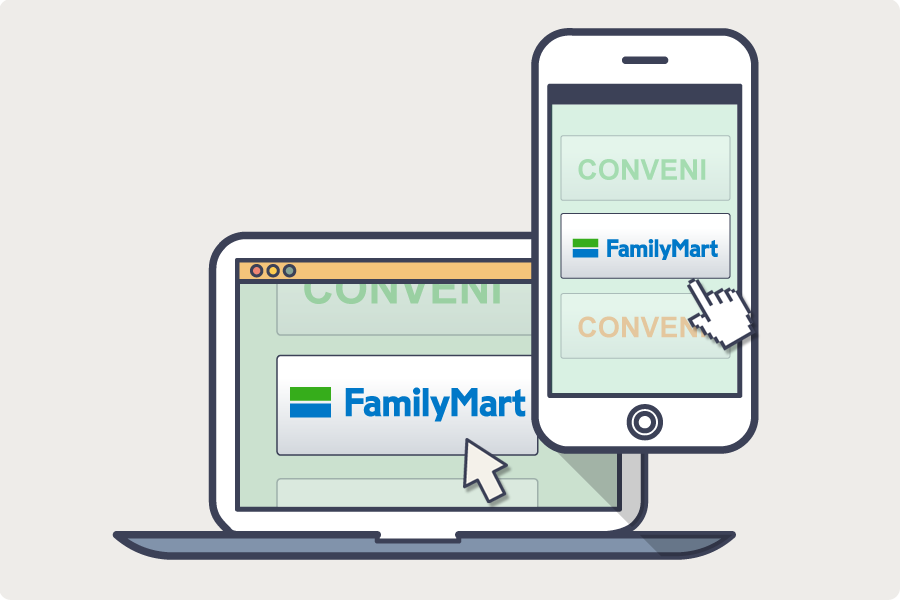



The information required for payment will be displayed. Please click "バーコード表示はこちら"(to show the barcode) then show it to the staff at the cash regsiter to cpmplete the payment.
(Note: Once the barcode is generated, the “2nd Number (Order Number)” will become invalid)




Select "はい"(Yes)
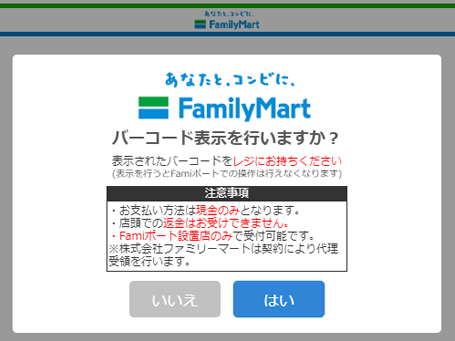



The barcode will be displayed
※Please brighten the display screen on your device so that the barcode can be read.
※If the barcode cannot be read, please follow the procedure from the "電子バーコードが読み込めない場合" (If the barcode cannot be read.) link.
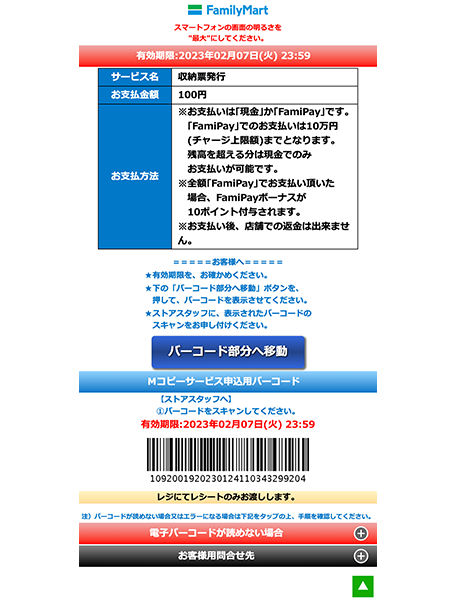



Pay at the FamilyMart store register
To complete the payment please pay at a cash regisiter. When you complete the payment the receipt will be issued. Please keep it in a safe place. The site operator will be notified after the payment is completed.

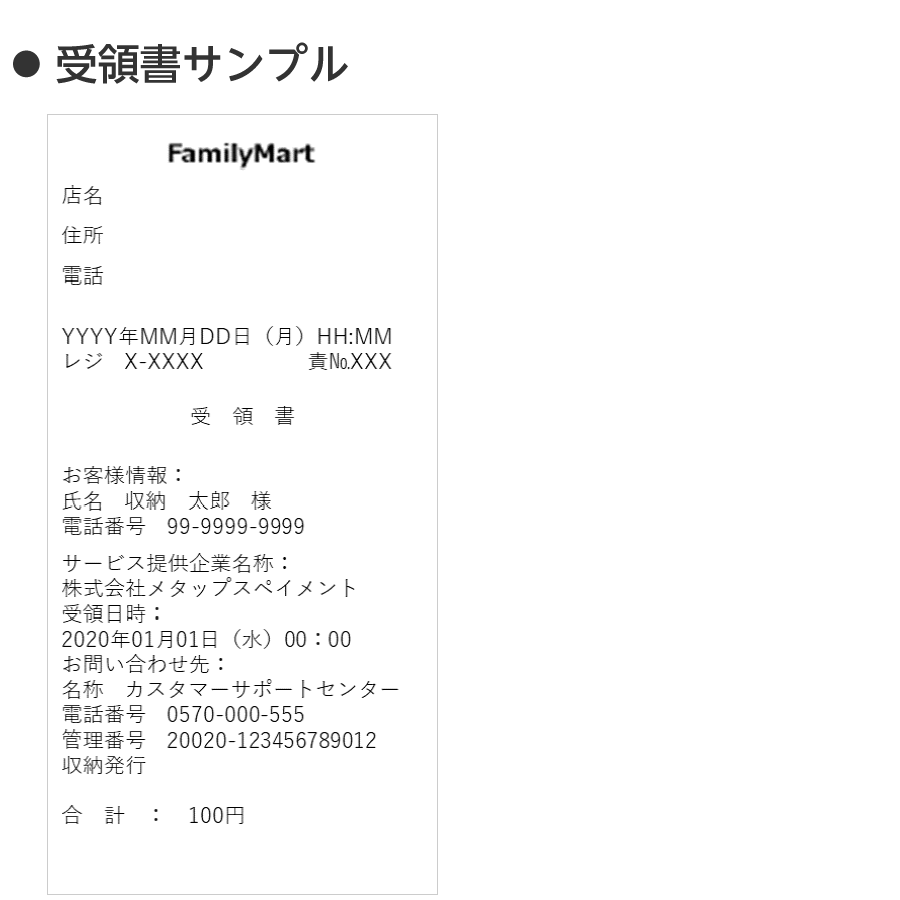

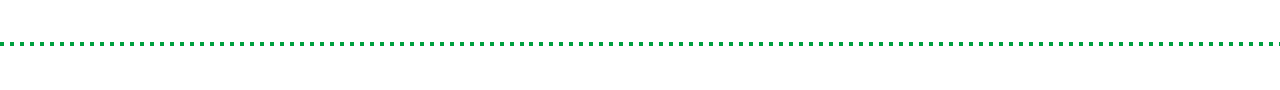
※If the barcode cannot be read
If the barcode cannot be read, select the "電子バーコードが読めない場合" (If you cannot read the electronic barcode) link and use the provided QR code or application ticket printout code at the multi-copier to pay.